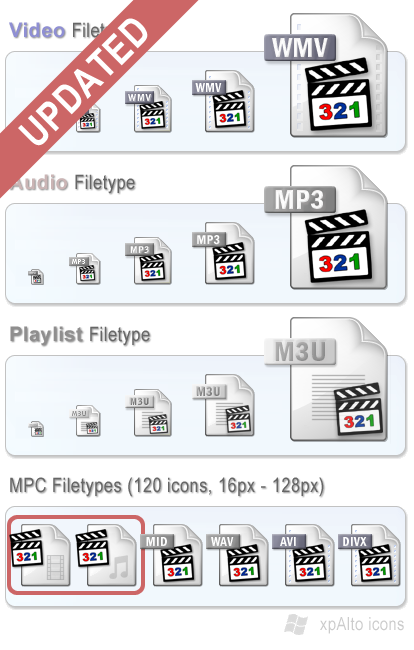ShopDreamUp AI ArtDreamUp
Deviation Actions
Suggested Deviants
Suggested Collections
You Might Like…
Description
xpAlto Icons: Media Player Classic (+ Home Cinema) Filetypes
===========================================
by GrayWz
v 1.1 - 18 Nov 2010 - Added 3 NEW ICONS: 2nd set of generic audio, video and playlist icons, with new .reg file
v 1.0 - 28 Aug 2010 - Initial release
Description
--------------
Media Player Classic & MPC Home Cinema audio, playlist and video filetypes.
These icons are part of the xpAlto set, which is designed to harmonise with, complement and improve the base Windows XP icons.
- 123 icons in true colour in sizes 16, 32, 48, 64, 128 px
- 4 styles (Tagged Audio, Tagged Playlist, Tagged Video, Generic)
- includes 2 .reg files to help associate all the filetypes correctly
Audio
AAC, AC3, AIF, AIFC, AIFF, ALAC, AMR, APE, APL, AU, CDA, DTS, FLAC, IT, M1A, M2A, M4A, M4B, MID, MKA, MP2, MP3, MPA, MPC, OFR, OFS, OGA, OGG, RA, RMI, RP, RT, SND, SPX, TTA, WAV, WMA, WV, Generic Audio
Playlist
ASX, BDVM, IFO, M3U, MPC, MPCPL, MPLS, PLS, WAX, WMX, WVX, Generic Playlist (MPC)
Video
3G2, 3GP, 3GP2, 3GPP, AMV, ASF, AVI, BIK, D2V, DAT, DIVX, DRC, DSA, DSM, DSS, DSV, DV, DVD, EVO, F4V, FLC, FLI, FLIC, FLV, HDMOV, IFLV, IVF, M1V, M2P, M2T, M2TS, M2V, M4V, MKV, MOV, MP2V, MP4, MP4V, MPE, MPEG, MPG, MPV2, MTS, OGM, OGV, PVA, Quicktime, RAM, RATDVD, Real, RM, RMM, RMVB, ROQ, RPM, SMI, SMIL, SMK, SWF, TP, TPR, TPS, TS, VOB, VP6, WEBM, WM, WMP, WMV, Generic Video
With inspiration from, and thanks to:
---------------------------------------------
. XML Docs by Bartelme Design [link]
To INSTALL
========
Notes:
. These installation instructions are for Windows XP.
. You must install MPC or MPC HC before associating icons.
To install/associate with filetypes using the .reg files
-------------------------------------------------------------------
Notes:
xpAlto-MPC-Icons.reg: for tagged icons
- use this file for tagged icons, each filetype icon is different
xpAlto-MPC-Icons-Generic.reg: for generic icons
- use this file to make all video icons the same, all audio icons the same, and all playlist
- I prefer this method, it looks neater.
The .reg files assume the icons are in a folder called "<windows>\xpAicons\MPC\"
Edit the .reg file appropriately if you have saved the icons to a different folder.
1. Download and unzip. The unzipped icons should be in a folder called "xpAicons\MPC".
2. Copy/Move the "xpAicons\MPC" folder to your windows folder (usually c:\windows). The icons will be installed from the <windows>\xpAicons\MPC\ folder
3. Double click "xpAlto-MPC-Icons.reg" or "xpAlto-MPC-Icons-Generic.reg" and merge with the registry.
4. Restart Windows or rebuild the icon cache.
To install manually for each filetype:
--------------------------------------------
For each file type
1. Open Windows Explorer
2. Choose Tools/Folder Options
3. Choose the "File Types" tab
4. Scroll down to the appropriate Extension/File Type combination,
e.g. "WAV"
5. Click "Advanced" (or "Restore" then "Advanced")
6. Click "Change Icon"
7. Browse and select the appropriate icon
8. Click OK/OK/OK
===========================================
by GrayWz
v 1.1 - 18 Nov 2010 - Added 3 NEW ICONS: 2nd set of generic audio, video and playlist icons, with new .reg file
v 1.0 - 28 Aug 2010 - Initial release
Description
--------------
Media Player Classic & MPC Home Cinema audio, playlist and video filetypes.
These icons are part of the xpAlto set, which is designed to harmonise with, complement and improve the base Windows XP icons.
- 123 icons in true colour in sizes 16, 32, 48, 64, 128 px
- 4 styles (Tagged Audio, Tagged Playlist, Tagged Video, Generic)
- includes 2 .reg files to help associate all the filetypes correctly
Audio
AAC, AC3, AIF, AIFC, AIFF, ALAC, AMR, APE, APL, AU, CDA, DTS, FLAC, IT, M1A, M2A, M4A, M4B, MID, MKA, MP2, MP3, MPA, MPC, OFR, OFS, OGA, OGG, RA, RMI, RP, RT, SND, SPX, TTA, WAV, WMA, WV, Generic Audio
Playlist
ASX, BDVM, IFO, M3U, MPC, MPCPL, MPLS, PLS, WAX, WMX, WVX, Generic Playlist (MPC)
Video
3G2, 3GP, 3GP2, 3GPP, AMV, ASF, AVI, BIK, D2V, DAT, DIVX, DRC, DSA, DSM, DSS, DSV, DV, DVD, EVO, F4V, FLC, FLI, FLIC, FLV, HDMOV, IFLV, IVF, M1V, M2P, M2T, M2TS, M2V, M4V, MKV, MOV, MP2V, MP4, MP4V, MPE, MPEG, MPG, MPV2, MTS, OGM, OGV, PVA, Quicktime, RAM, RATDVD, Real, RM, RMM, RMVB, ROQ, RPM, SMI, SMIL, SMK, SWF, TP, TPR, TPS, TS, VOB, VP6, WEBM, WM, WMP, WMV, Generic Video
With inspiration from, and thanks to:
---------------------------------------------
. XML Docs by Bartelme Design [link]
To INSTALL
========
Notes:
. These installation instructions are for Windows XP.
. You must install MPC or MPC HC before associating icons.
To install/associate with filetypes using the .reg files
-------------------------------------------------------------------
Notes:
xpAlto-MPC-Icons.reg: for tagged icons
- use this file for tagged icons, each filetype icon is different
xpAlto-MPC-Icons-Generic.reg: for generic icons
- use this file to make all video icons the same, all audio icons the same, and all playlist
- I prefer this method, it looks neater.
The .reg files assume the icons are in a folder called "<windows>\xpAicons\MPC\"
Edit the .reg file appropriately if you have saved the icons to a different folder.
1. Download and unzip. The unzipped icons should be in a folder called "xpAicons\MPC".
2. Copy/Move the "xpAicons\MPC" folder to your windows folder (usually c:\windows). The icons will be installed from the <windows>\xpAicons\MPC\ folder
3. Double click "xpAlto-MPC-Icons.reg" or "xpAlto-MPC-Icons-Generic.reg" and merge with the registry.
4. Restart Windows or rebuild the icon cache.
To install manually for each filetype:
--------------------------------------------
For each file type
1. Open Windows Explorer
2. Choose Tools/Folder Options
3. Choose the "File Types" tab
4. Scroll down to the appropriate Extension/File Type combination,
e.g. "WAV"
5. Click "Advanced" (or "Restore" then "Advanced")
6. Click "Change Icon"
7. Browse and select the appropriate icon
8. Click OK/OK/OK
© 2010 - 2024 graywz
Comments12
Join the community to add your comment. Already a deviant? Log In
Can this work for a Windows 7? I been needing a webm player but I rarely use webm formats.