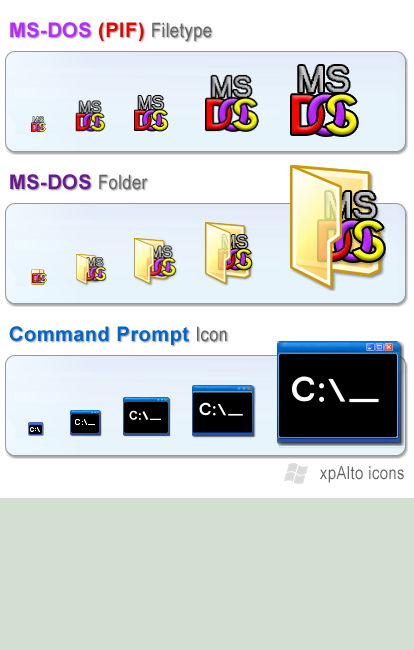ShopDreamUp AI ArtDreamUp
Deviation Actions
Description
xpAlto Icons: MS-DOS filetype and folder icons
================================
by GrayWz
v 1.1 - Added light shadows to MS-DOS folder
v 1.0 - Initial release - 13 June 2010
Description
-----------
These icons are part of a set designed to complement and improve the base Windows XP icons.
- 3 icons in true colour in sizes 16, 32, 48, 64, 128 px
- MS-DOS PIF filetype
- MS-DOS folder
- Command Prompt
With inspiration from, and thanks to:
---------------------------------------------
Microsoft DOS, Windows 3.1 and XP icon designers
The MS-DOS icon is a highres version of the icon that has been around in Windows since
at least Windows 3.0. It is the first icon in PIFMGR.DLL, which is used for customising the
DOS runtime environment for 16-bit COM and EXE programs.
To install (folder):
-------------------
For each folder, to change the folder's icon
1. Right click on the folder
2. Choose Properties
3. Choose the "Customize" tab
4. Click the "Change Icon" button
5. Click "Advanced" (or "Restore" then "Advanced")
6. Click "Change Icon", browse and select the appropriate icon
7. Browse and select the appropriate icon
8. Click OK
To install for a DOS program (EXE or COM)
-----------------------------------------
1. Right click on the file
2. Choose properties (which opens the PIF manager dialog)
3. Choose the Program Tab
4. Click the "Change Icon" button to browse and select the icon
To install (PIF filetype):
-------------------------
or each icon
1. Open Windows Explorer
2. Choose Tools/Folder Options
3. Choose the "File Types" tab
4. Scroll down to the appropriate Extension/File Type combination,
e.g. "PIF"
5. Click "Advanced" (or "Restore" then "Advanced")
6. Click "Change Icon"
7. Browse and select the appropriate icon
8. Click OK/OK/OK
================================
by GrayWz
v 1.1 - Added light shadows to MS-DOS folder
v 1.0 - Initial release - 13 June 2010
Description
-----------
These icons are part of a set designed to complement and improve the base Windows XP icons.
- 3 icons in true colour in sizes 16, 32, 48, 64, 128 px
- MS-DOS PIF filetype
- MS-DOS folder
- Command Prompt
With inspiration from, and thanks to:
---------------------------------------------
Microsoft DOS, Windows 3.1 and XP icon designers
The MS-DOS icon is a highres version of the icon that has been around in Windows since
at least Windows 3.0. It is the first icon in PIFMGR.DLL, which is used for customising the
DOS runtime environment for 16-bit COM and EXE programs.
To install (folder):
-------------------
For each folder, to change the folder's icon
1. Right click on the folder
2. Choose Properties
3. Choose the "Customize" tab
4. Click the "Change Icon" button
5. Click "Advanced" (or "Restore" then "Advanced")
6. Click "Change Icon", browse and select the appropriate icon
7. Browse and select the appropriate icon
8. Click OK
To install for a DOS program (EXE or COM)
-----------------------------------------
1. Right click on the file
2. Choose properties (which opens the PIF manager dialog)
3. Choose the Program Tab
4. Click the "Change Icon" button to browse and select the icon
To install (PIF filetype):
-------------------------
or each icon
1. Open Windows Explorer
2. Choose Tools/Folder Options
3. Choose the "File Types" tab
4. Scroll down to the appropriate Extension/File Type combination,
e.g. "PIF"
5. Click "Advanced" (or "Restore" then "Advanced")
6. Click "Change Icon"
7. Browse and select the appropriate icon
8. Click OK/OK/OK
© 2010 - 2024 graywz
Comments2
Join the community to add your comment. Already a deviant? Log In
I love this, but it's too small now. I think 512x512 is the "standard" for Win10? Do you have the PNG? Thanks.