ShopDreamUp AI ArtDreamUp
Deviation Actions

Support Kitty Pack
This tier is for supporters who just want to help out while gaining some benefits!
$2/month
Suggested Deviants
Suggested Collections
You Might Like…
Description
Windows 8 Sounds for XP
==================
v.1.0 (18 November 2012) - initial release
The original Windows 8 sound schemes adapted for Windows XP.
Windows 8 Default sounds
. 73 WAV files
. 3 MID files
To install.
1 Copy the "Windows 8" folder and contents as a subfolder of \windows\media
i.e. \windows\media\Windows 8\
2. Double-click the win8sounds.reg file to merge with the Windows Registry
When asked "Are you sure you want to add the information..." choose "Yes"
3. Open the Sounds and Audio Devices control applet in Contol Panel
Start\Control Panel\Sounds and Audio Devices
4. Click on the "Sounds" tab
5. Choose the Windows 8 Default scheme in the "Sound scheme" drop-down list
Choose to save your existing sound scheme if required
6. Click OK
To uninstall.
1. Open the Sounds and Audio Devices control applet in Contol Panel
Start\Control Panel\Sounds and Audio Devices
2. Select the "Sounds" tab
3. Choose the Windows 8 Default sound scheme in the "Sound scheme" drop-down list
4. Select Delete to delete the sound scheme (note, this only deletes the scheme list not the files).
5. To delete the sound files if desired, delete the \windows\media\Windows 8\ folder.
Notes:
1. Speech recognition sound files are included but must be assigned manually.
2. There are new sound files in Windows 8, e.g. Alarm01, Windows Notify Calendar, Windows Message Nudge that are not assigned by default in Windows XP. Listen to the new sounds and assign them to events as you want.
==================
v.1.0 (18 November 2012) - initial release
The original Windows 8 sound schemes adapted for Windows XP.
Windows 8 Default sounds
. 73 WAV files
. 3 MID files
To install.
1 Copy the "Windows 8" folder and contents as a subfolder of \windows\media
i.e. \windows\media\Windows 8\
2. Double-click the win8sounds.reg file to merge with the Windows Registry
When asked "Are you sure you want to add the information..." choose "Yes"
3. Open the Sounds and Audio Devices control applet in Contol Panel
Start\Control Panel\Sounds and Audio Devices
4. Click on the "Sounds" tab
5. Choose the Windows 8 Default scheme in the "Sound scheme" drop-down list
Choose to save your existing sound scheme if required
6. Click OK
To uninstall.
1. Open the Sounds and Audio Devices control applet in Contol Panel
Start\Control Panel\Sounds and Audio Devices
2. Select the "Sounds" tab
3. Choose the Windows 8 Default sound scheme in the "Sound scheme" drop-down list
4. Select Delete to delete the sound scheme (note, this only deletes the scheme list not the files).
5. To delete the sound files if desired, delete the \windows\media\Windows 8\ folder.
Notes:
1. Speech recognition sound files are included but must be assigned manually.
2. There are new sound files in Windows 8, e.g. Alarm01, Windows Notify Calendar, Windows Message Nudge that are not assigned by default in Windows XP. Listen to the new sounds and assign them to events as you want.
© 2012 - 2024 graywz
Comments20
Join the community to add your comment. Already a deviant? Log In
thanks, i wanted to set the ''chimes'' sound from windows 8 as my phone's notification sound
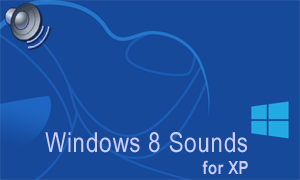


















![Windows Sounds Collection [LEGACY]](https://images-wixmp-ed30a86b8c4ca887773594c2.wixmp.com/f/f8f4451d-4da4-43b1-b53c-9c9baa073b5c/dbd8pp5-5945debc-af25-4e97-b756-4c2a27cf8093.png/v1/crop/w_184)












